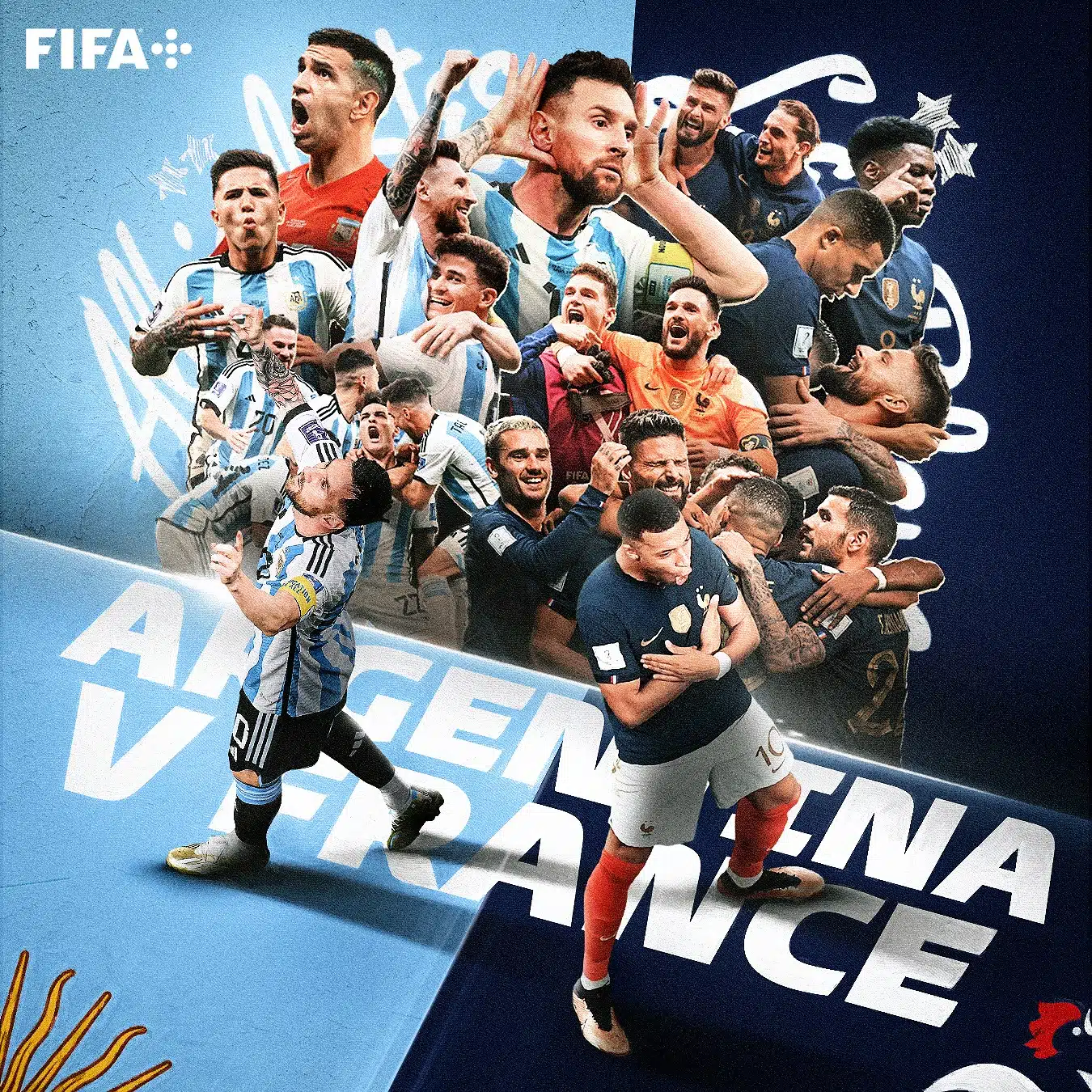How to install the full MNG Sports Premium PLUS app
Since Google Play doesn’t allow some important functions of our app, we give you the option to download the full version All Sports TV MNG Premium PLUS.
Installing the app is a piece of cake and will take you just a moment.
1. Adjust the phone’s setup
Go to “Settings” > Find “Security” > Permit “Unknown sources“
Is it safe? Yes! The app was developed by MNG and it is placed and administered on our own servers. Hence we guarantee the app does not contain any piece of code or anything that could harm your device or compromise your personal data.
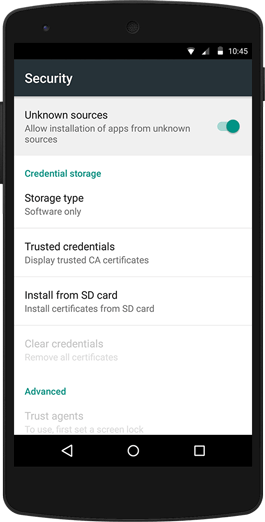
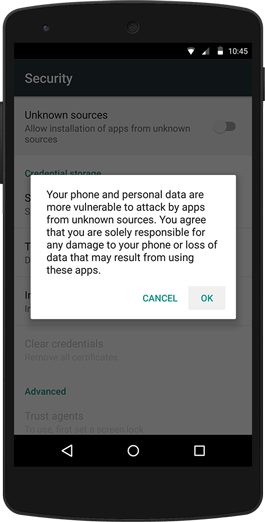
2. Download the app
Go to
DOWNLOAD ALL SPORTS MNG PREMIUM PLUS- www.liveonscore.com/prem/mng.sport.pro12.apk in the browser on your smartphone.
- The app will download automatically.
- If the usual warning about possible device damage appears, confirm “OK” – we guarantee that our app will definitely not harm your device.
3. Install the app
You’ll find the downloaded app in “Notifications” or in the “Download” folder. Click on it, choose “Install” and confirm.
Did not work?
Try it once again following the instructions above.